

|
Version
|
Changes
|
Date
|
|
0.1
|
Initial document
| |
|
0.2
|
Some minor parameter changes, and typos.
Added input dialogs
|
2012.12.21
|
|
0.3
|
Changed JSON array description for get input dialog and send input
|
2013.01.04
|
|
0.4
|
Changed description and usage of posReference, orderId and retreivalReferenceNumber and .
Added accountOption to the transactionResponse
Added purchase, Refund and Reversal |
2013.01.18
|
|
0.5
|
Added RESPONSE as event type
|
2013.01.28
|
|
1.0
|
Added Installation topology
Added Main flow of integration
Added List of event codes
|
2013.03.19
|
|
1.1
|
Added services:
closePreAuth deletePreAuth getPreAuth getPreAuthResponse adjustPreAuth lateDebit lateCredit closePed activate verify deposit balance withdrawal cardInfo getCardInfoResponse ping |
2013.11.11
|
|
1.4.1
|
Added STATUS and RESPONSE event types
|
2014.10.17
|
|
1.5
|
Corrections to JSON examples
Spelling corrections
Marked all parameters as mandatory in getPreAuth
|
2014.10.29
|
|
1.6, 1.7
|
Updated the document with input dialogues, descriptions of how to use component dll, pictures etc.
|
2014.12.19
|
|
2.3
|
Removed duplicate information, added new events and fixed typing errors.
|
2015.06.04
|
|
2.3.1
|
Reformatted transaction diagrams
|
2015.09.21
|
|
2.3.2
|
Added recurring payments
|
2015.10.06
|
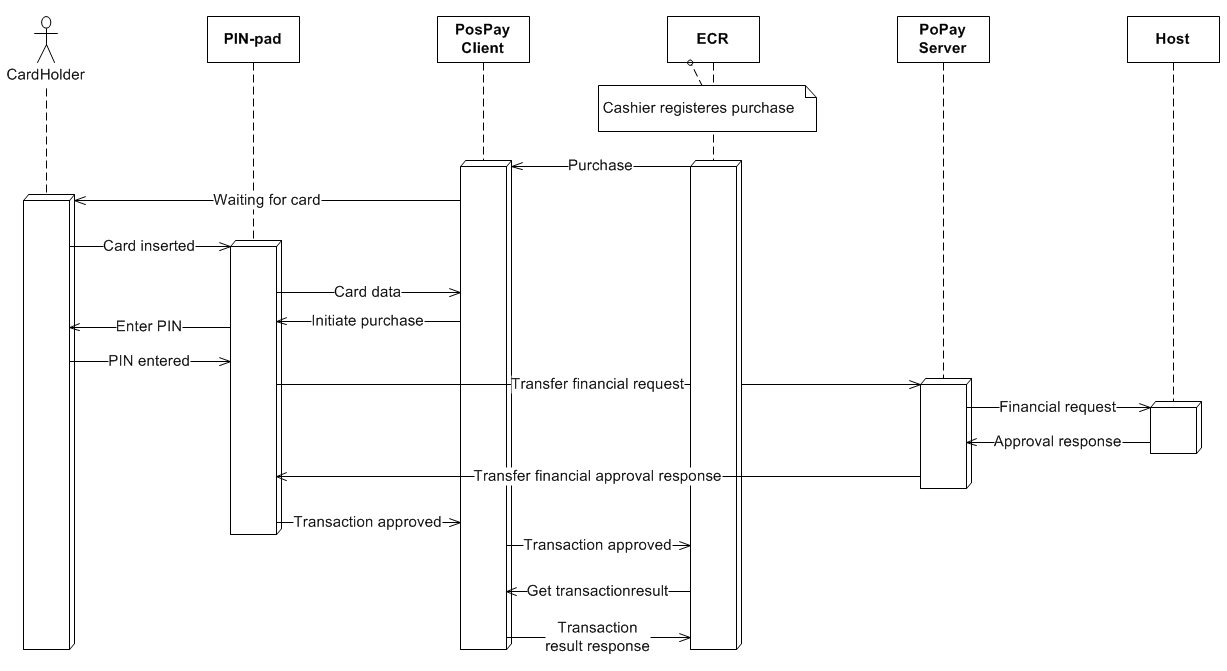
|
ECR
|
PosPay Client
|
Terminal
|
||
|
Initiate preauthorization
|
→
| |||
|
←
| ||||
|
Initiate towards terminal
|
→
| |||
|
←
|
Send event 'insert card'
|
←
|
Display Insert card
|
|
|
←
|
Send event 'Enter pin'
|
←
|
Read card, display enter pin
|
|
|
←
|
Send event 'Communicating with host'
|
←
|
Validate Pin, send transaction to host
|
|
|
.....
| ||||
|
←
|
Send complete event 'Approved'
|
←
|
Receive transaction from host, return approve data
|
|
|
Get transaction result
|
→
| |||
|
←
|
Return transaction result
|
|
Error
|
|||
|
Object name
|
Description
|
Value format
|
Mandatory
|
|
error
|
A short error text/code for the type of error
|
String
|
X
|
|
message
|
A more descriptive message explaining the error situation.
|
String
|
|
Error
|
Condition
|
HTTP response code
|
|
NotSupported
|
Indicates this version of the service is no longer available.
|
301 Moved Permanently
|
|
ServiceRemoved
|
Indicates this service is no longer available. Description might indicate what other service to use instead
|
410 Gone
|
|
NoSuchVersion
|
Indicates the version specified does not exist
|
404 Not Found
|
|
NotImplemented
|
Indicates the service called upon does not exist
|
501 Not implemented
|
|
MethodNotAllowed
|
Method used is not allowed for this service. For instance use of GET for a service expecting a POST
|
405 Method Not Allowed
|
|
MalformedData
|
JSON data provided is malformed
|
400 Bad Request
|
|
IllegalRequest
|
Error in headers, body applied for a GET request, incorrect content length specified etc
|
400 Bad Request
|
|
InternalError
|
We encountered an internal error. Please try again.
|
500 Internal Server Error
|
|
MissingRequestBodyError
|
When request that should have provided JSON data has an empty body
|
400 Bad Request
|
|
OperationAborted
|
Returned if another service is running, preventing this call to be accepted.
|
409 Conflict
|
|
NotAvailable
|
If a service is unable to respond because it is not active or configured to be enabled
|
403 Forbidden
|
|
Error
|
Condition
|
HTTP response code
|
Request
|
|
NoEvent
|
If no event is ready to be delivered this error is returned
|
404 Not found
|
Get event
|
|
NoTransactionResult
|
If there is no transaction result data to be returned. E.g. no transaction is processed yet, or transaction has no result data to return (e.g. Ping etc)other service to use instead
|
404 Not found
|
Get transaction result
|
|
CannotCancel
|
If the service knows beforehand it cannot be cancelled, or if cancelled was called in Open Ped state.
|
409 Conflict
|
Cancel
|
|
PedNotOpened
|
PosPay client has no running open ped service.
|
409 Conflict
| |
|
PedAlreadyOpened
|
If the open ped is already opened
|
500 Internal Error
| |
|
NoInputDialogAvailable
|
The ECR requests a input dialog when the PosPay client has no one available. E.g. the PosPay client has not sent a 4002 event
|
404 Not found
|
Get input dialog
|
|
NotExpectingInputResponse
|
PosPay client has no running input dialog it is expecting a response for
|
409 Conflict
|
Send input
|
|
NoInputDialogRunning
|
PosPay client has no running input dialog to cancel
|
409 Conflict
|
Cancel input
|
|
Event
|
|||
|
Object name
|
Description
|
Value format
|
Mandatory
|
|
eventId
|
This is an id representing the event
|
Numeric
|
X
|
|
eventDescription
|
A more descriptive message explaining the error situation. This message is localized, and locale can be configured with the configuration parameter pospay.client.locale=<ISO 639>_<ISO_3166>. Default is ‘no_NO’
|
String
|
X
|
|
eventType
|
Categorization of event type.
<ERROR|COMPLETE|INFO|RESPONSE > |
String
|
X
|
|
Time
|
ECR
|
EventPollingHandler
|
PosPayClient EventQueue
|
Backbone
|
||
|
0s
|
Call getEvent
|
→
|
Empty
| |||
|
0s
|
Check queue, no event
|
→
|
Empty
| |||
|
1s
|
Check queue, no event
|
→
|
Empty
| |||
|
2s
|
Check queue, no event
|
→
|
Empty
| |||
|
2,2s
|
Event queued
|
Event arises, placed on queue
|
||||
|
3s
|
Check queue, get event
|
→
|
Event queued
| |||
|
3s
|
Event
|
←
|
Return event
|
Empty
| ||
|
3,1s
|
Call getEvent
|
→
|
Empty
|
|
Time
|
ECR
|
EventPollingHandler
|
PosPayClient EventQueue
|
Backbone
|
||
|
0s
|
Call getEvent
|
→
|
Empty
| |||
|
0s
|
Check queue, no event
|
→
|
Empty
| |||
|
1s
|
Check queue, no event
|
→
|
Empty
| |||
|
2s
|
Check queue, no event
|
→
|
Empty
| |||
|
2,2s
|
Event queued
|
Event arises, placed on queue
|
||||
|
3s
|
Check queue, get event
|
→
|
Event queued
| |||
|
3s
|
Event
|
←
|
Return event
|
Empty
| ||
|
3,1s
|
Call getEvent
|
→
|
Empty
|
|
Time
|
ECR
|
EventPollingHandler
|
PosPayClient EventQueue
|
Backbone
|
||
|
0s
|
Call getEvent
|
→
|
Empty
| |||
|
0s
|
Check queue, no event
|
→
|
Empty
| |||
|
1s
|
Check queue, no event
|
→
|
Empty
| |||
|
2s
|
Check queue, no event
|
→
|
Empty
| |||
|
….
| ||||||
|
9s
|
Check queue, no event
|
→
|
Empty
| |||
|
10s
|
No Event
|
←
|
Return NoEvent
|
→
|
Empty
| |
|
10,1s
|
Call getEvent
|
→
|
Empty
| |||
|
11,1s
|
Check queue, no event
|
→
|
Empty
| |||
|
…
|
|
Time
|
ECR
|
EventPollingHandler
|
PosPayClient EventQueue
|
Backbone
|
||
|
0s
|
Call getEvent
|
→
|
Empty
| |||
|
0s
|
Check queue, no event
|
→
|
Empty
| |||
|
1s
|
Check queue, no event
|
→
|
Empty
| |||
|
2s
|
Check queue, no event
|
→
|
Empty
| |||
|
….
| ||||||
|
9s
|
Check queue, no event
|
→
|
Empty
| |||
|
10s
|
No Event
|
←
|
Return NoEvent
|
→
|
Empty
| |
|
10,1s
|
Call getEvent
|
→
|
Empty
| |||
|
11,1s
|
Check queue, no event
|
→
|
Empty
| |||
|
…
|
|
Time
|
ECR
|
EventPollingHandler
|
PosPayClient EventQueue
|
Backbone
|
||
|
0s
|
Call getEvent
|
→
|
Empty
| |||
|
0s
|
Check queue, no event
|
→
|
Empty
| |||
|
1s
|
Check queue, no event
|
→
|
Empty
| |||
|
2s
|
Check queue, no event
|
→
|
Empty
| |||
|
2,2s
|
Event queued
|
Event arises, place on queue
|
||||
|
2,3s
|
2 Events queued
|
Event arises, place on queue
|
||||
|
2,7s
|
3 Events queued
|
Event arises, place on queue
|
||||
|
3s
|
Check queue, get event
|
→
|
3 Events queued
| |||
|
3s
|
Event
|
←
|
Return event
|
2 Events queued
| ||
|
3,1s
|
Call getEvent
|
→
|
2 Events queued
| |||
|
3,1s
|
Check queue, get event
|
→
|
2 Events queued
| |||
|
3,1s
|
Event
|
←
|
Return event
|
1 Event queued
| ||
|
3,2s
|
Call getEvent
|
→
|
1 Event queued
| |||
|
3,2s
|
Check queue, get event
|
→
|
1 Events queued
| |||
|
3,2s
|
Event
|
←
|
Return event
|
Empty
| ||
|
3,3s
|
Call getEvent
|
→
|
Empty
|
|
Time
|
ECR
|
EventPollingHandler
|
PosPayClient EventQueue
|
Backbone
|
||
|
0s
|
Call getEvent
|
→
|
Empty
| |||
|
0s
|
Check queue, no event
|
→
|
Empty
| |||
|
1s
|
Check queue, no event
|
→
|
Empty
| |||
|
2s
|
Check queue, no event
|
→
|
Empty
| |||
|
2,2s
|
Event queued
|
Event arises, place on queue
|
||||
|
2,3s
|
2 Events queued
|
Event arises, place on queue
|
||||
|
2,7s
|
3 Events queued
|
Event arises, place on queue
|
||||
|
3s
|
Check queue, get event
|
→
|
3 Events queued
| |||
|
3s
|
Event
|
←
|
Return event
|
2 Events queued
| ||
|
3,1s
|
Call getEvent
|
→
|
2 Events queued
| |||
|
3,1s
|
Check queue, get event
|
→
|
2 Events queued
| |||
|
3,1s
|
Event
|
←
|
Return event
|
1 Event queued
| ||
|
3,2s
|
Call getEvent
|
→
|
1 Event queued
| |||
|
3,2s
|
Check queue, get event
|
→
|
1 Events queued
| |||
|
3,2s
|
Event
|
←
|
Return event
|
Empty
| ||
|
3,3s
|
Call getEvent
|
→
|
Empty
|
|
List of events
|
||
|
ERROR
|
Id range: 3000 – 3999.
Error events is used to describe system failure. E.g. Could be a configuration failure or host communication failure.
|
|
|
Event ID
|
Message
|
Description
|
|
3003
|
UNKNOWN_ISSUER
|
The card is not registered in the bin table
|
|
3006
|
CARD_FORBIDDEN
|
Invalid service for the card
|
|
3007
|
LUHN_CHECK_FAILED
|
Incorrect card number
|
|
3021
|
INTERNAL_ERROR
|
Technical error
|
|
3024
|
PINPAD_ERROR
|
Terminal error
|
|
3025
|
COMMUNICATION_ERROR
|
Error in communication with the PosPay client or PosPay server
|
|
3027
|
UNKNOWN_SERVER_ACQUIRER_RESPONSE
|
Transaction rejected
|
|
3028
|
PING_FAILED
|
PosPay server ping failed
|
|
3998
|
TECHNICHAL_REVERSAL
|
Transaction reversed, the customer is not charged
|
|
COMPLETE
|
Id range: 1000 – 1999
1000 – 1499: Complete events for transactions rejected by host. Mapped from the host response code. E.g: RC=58 “Ugyldig tjeneste for kortet”, mapped to Event 1058
1500 – 1699: Complete events for transactions rejected by PosPay Client or the terminal.
1700 – 1999: Complete events for approved transactions.
|
|
|
Event ID
|
Message
|
Description
|
|
1510
|
CANCELLED
|
Cancelled
|
|
1511
|
REJECTED
|
Rejected
|
|
1512
|
UNKNOWN_SERVER_RESPONSE
|
Rejected by card issuer
|
|
1514
|
CARD_EXPIRED
|
Card expired
|
|
1515
|
SERVICE_NOT_ENABLED
|
Invalid card service
|
|
1516
|
OFFLINE_NOT_ENABLED
|
Card is not enabled for offline transactions
|
|
1518
|
OFFLINE_LIMIT_EXCEEDED
|
The card’s offline limit is exceeded
|
|
1523
|
INVALID_AUTHORIZATION_CODE
|
Invalid authorization code
|
|
1524
|
WRONG_PIN_NO_RETRY
|
Wrong pin, no more tries
|
|
1525
|
CARD_ERROR
|
Card error
|
|
1527
|
DUPLICATE_TRANSACTION
|
Duplicate transaction for this card
|
|
1528
|
WRONG_CARD
|
Wrong card
|
|
1539
|
AMOUNT_LIMIT_EXCEEDED
|
The card’s amount limit is exceeded
|
|
1540
|
CASHBACK_LIMIT_EXCEEDED
|
The card’s cash back limit is exceeded
|
|
1541
|
CASHBACK_NOT_ALLOWED
|
Cash back not allowed for the card
|
|
1542
|
TIMEOUT_ERROR
|
Transaction failed due to time out
|
|
1543
|
REJECTED_REVERSAL
|
Reversal not allowed at this point
|
|
1544
|
MANUAL_ENTRY_NOT_ALLOWED
|
Manual card entry is not allowed
|
|
1549
|
FAILED_PROCESS_CARDDATA
|
Failed to process card data
|
|
1550
|
FALLBACK_FAILED
|
Fallback failed
|
|
1551
|
DECLINED_USE_CHIP
|
Mag stripe declined, use chip
|
|
1552
|
REJECTED_NO_PREVIOUS_TX_FOUND
|
Rejected, no previous transactions is found
|
|
1553
|
UNKNOWN_CARD
|
Unknown card
|
|
1561
|
TECHNICHAL_ERROR
|
Technical error
|
|
1569
|
ONLINE_PIN_REJECTED_OFFLINE_PLEASE_RETRY
|
Online pin rejected offline
|
|
1700
|
APPROVED
|
Approved
|
|
1701
|
APPROVED_ONLINE_WITH_SIGNATURE
|
Approved with signature
|
|
1702
|
APPROVED_ELECTRONIC_OFFLINE
|
Approved with signature
|
|
1703
|
APPROVED_ELECTRONIC_OFFLINE_HOURS_EXCEEDED
|
Approved with signature
|
|
1704
|
APPROVED_MANUAL_OFFLINE
|
Approved with signature
|
|
1705
|
APPROVED_MANUAL_OFFLINE_HOURS_EXCEEDED
|
Approved with signature
|
|
1706
|
APPROVED_ONLINE_WITH_ID
|
Approved with id
|
|
1707
|
APPROVED_ONLINE_WITH_ID_AND_SIGNATURE
|
Approved with signature and id
|
|
1710
|
APPROVED_REVERSAL
|
Approved reversal
|
|
1711
|
APPROVED_ELECTRONIC_OFFLINE_WITHOUT_SIGNATURE
|
Approved
|
|
1712
|
APPROVED_NO_CVM
|
Approved
|
|
1902
|
APPROVED_CARD_INFO
|
Approved card info
|
|
1905
|
APPROVED_PING
|
PosPay server ping ok
|
|
INFO
|
Id range: 0 – 999
Provide information during the transaction. E.g. The terminal waiting for card, host communication, etc.
|
|
|
Event ID
|
Message
|
Description
|
|
1
|
WAIT_CARD
|
Wait for customer to insert card
|
|
3
|
WAIT_PIN_AND_VERIFY
|
Wait for customer to enter pin and ok
|
|
4
|
WAIT_RESPONSE
|
Waiting for server response
|
|
6
|
WAIT_VERIFY
|
Wait for customer to verify
|
|
7
|
WRONG_PIN
|
Wrong pin entered
|
|
8
|
CONNECTING
|
ECR connecting to terminal
|
|
9
|
USE_CHIP_CARD
|
Use chip
|
|
10
|
USE_MAGNETIC_STRIPE_CARD
|
Use mag stripe
|
|
11
|
REMOVE_CARD
|
Remove card
|
|
14
|
WAIT_2ND_CARD
|
Wait for customer to insert 2nd card
|
|
15
|
WAIT_USER_INPUT_ON_PINPAD
|
Wait for customers user input
|
|
17
|
LOYALTY_CARD_READ
|
Loyalty card read
|
|
19
|
WAIT_TOTAL_AMOUNT_ENTRY
|
Wait for customer to enter total amount
|
|
23
|
CANCEL_NOT_ALLOWED
|
Cancel not allowed
|
|
24
|
CONNECTED
|
ECR connected to terminal
|
|
25
|
CONNECTION_FAILED
|
ECR connection with terminal failed
|
|
26
|
VOICEAUTH_CODE_REQUIRED
|
Voice authorization code required
|
|
27
|
PIN_BYPASS
|
Pin bypass initiated
|
|
29
|
PIN_BYPASS_NOT_ALLOWED
|
Pin bypass not allowed
|
|
118
|
AUTHORIZATION_IN_PROGRESS
|
Authorization in progress
|
|
119
|
POSPAY_SERVER_PING
|
PosPay server ping
|
|
120
|
TMS_UPDATE_IN_PROGRESS
|
Terminal update in progress
|
|
121
|
TMS_UPDATE_DONE
|
Terminal update done
|
|
122
|
TMS_UPDATE_FAILED
|
Terminal update failed
|
|
123
|
DATA_DUMP_IN_PROGRESS
|
Terminal data dump in progress
|
|
124
|
DATA_DUMP_DONE
|
Terminal data dump done
|
|
405
|
SEND_OFFLINE_TXN
|
Initiate send offline transactions
|
|
406
|
FLUSHING_FAILED
|
Flushing offline transactions failed
|
|
407
|
FLUSHING_ENDED
|
Flushing offline transactions is ended
|
|
408
|
ALL_FLUSHING_COMPLETE
|
All offline transactions is sent
|
|
550
|
PED_OPENED
|
Open ped activated (pin before amount)
|
|
555
|
AWAITING_TOTALAMOUNT_TRANSACTION
|
Wait for total amount
|
|
560
|
PED_CLOSED
|
Open ped deactivated
|
|
705
|
CARD_REMOVED
|
Card removed
|
|
706
|
UNKNOWN_CARD_NUMBER
|
Card number not recognized by terminal
|
|
753
|
SENDING_TRX_OFFLINE
|
Sending offline transactions
|
|
830
|
SEE_PHONE
|
Used for contactless transactions, when the transaction must be authorized with the phone application
|
|
831
|
CARD_NOT_SUPPORTED
|
Card is not supported
|
|
999
|
NO_EVENT
|
No event
|
|
RESPONSE
|
Id range: 4000 – 4999
Events that control the exchange of information with the ECR during a transaction. E.g. The input dialog. |
|
|
Event ID
|
Message
|
Description
|
|
4000
|
RECEIPT_RESPONSE
|
Receipt response
|
|
4001
|
TRANSACTION_DATA_RESPONSE
|
Transaction data response
|
|
4002
|
INPUT_REQUEST_RESPONSE
|
Input request response
|
|
4003
|
CANCEL_INPUT_REQUEST
|
Cancel input request
|
|
4004
|
DATA_REQUEST_RESPONSE
|
Data request response
|
|
4006
|
ITEMS_VALIDATED_RESPONSE
|
Items validated response
|
|
Special Events
|
||
|
Event id
|
Event text
|
Description
|
|
1902
|
APPROVED CARD INFO
|
When requesting Card Info, the ECR will receive event 1902. When it’s received, Card Info Response is to be called to get the requested card data: /pospayclient/api/getCardInfoResponse
|
|
4000
|
RECEIPT RESPONSE
|
ECR receive this event when it is needed to print a receipt during a transaction, e.g. signature verification where the signature must be confirmed by the cashier prior to completion of the transaction
Call get transaction result:
/pospayclient/api/transactionResult
|
|
4002
|
INPUT REQUEST RESPONSE
|
ECR receive this event whenever an input dialog is required. Call get input dialog to start the input dialog:
/pospayclient/api/inputDialog
The dialogs which can be triggered is:
Voice authorization
Verify signature
Pin bypass
|
|
Event
|
|||
|
Object name
|
Description
|
Value format
|
Mandatory
|
|
EventId
|
This is an id representing the event
|
Numeric
|
X
|
|
eventDescription
|
A more descriptive message explaining the error situation. This message is localized, and locale can be configured with the configuration parameter pospay.client.locale=<ISO _639>_<ISO_3166>. Default is ‘no_NO’
|
String
|
X
|
|
eventType
|
Categorization of event type.
<ERROR|COMPLETE|INFO|RESPONSE >
|
String
|
X
|
|
Error
|
Condition
|
HTTP response code
|
Request
|
|
NoEvent
|
If no event is ready to be delivered this error is returned
|
404 Not found
|
Get event
|
|
Purchase
|
|||
|
Object name
|
Description
|
Value format
|
Mandatory
|
|
posReference
|
This is an unique id generated by the ECR for each payment transaction invoked towards the terminal. This reference is transported to the PosPay Host, and will appear in reports and selections.
12 characters long numeric id
|
String
|
X
|
|
amount
|
The amount to authorize.
This is in the decimal representation of the currency used. E.g. For Norwegian kroner, the amount is in øre. 12,00 NOK is represented as 1200 |
Numeric
|
X
|
|
cashbackAmount
|
If this is a payment including cash back, this amount represents the cash back amount part of the total amount above.
I.e. if merchandize cost 20,00 NOK and cardholder wants 100,00 NOK as cashback, amount above should be ‘12000’, and this filed should be ‘10000’. This is in the decimal representation of the currency used. E.g. For Norwegian kroner, the amount is in øre. 12,00 NOK is represented as 1200 |
Numeric
| |
|
voiceAuthCode
|
If authorization code has already been collected by phone with the bank, this might be delivered with the transaction in this field.
|
String
| |
|
multiMerchantId
|
Multi Merchant id for the transaction. E.g. the merchant id for the multi merchant child
|
Numeric
| |
|
operatorId
|
Operator/cashier id.
Alphanumeric value of max 8 characters. May be used for selection and sorting in reports
|
String
| |
|
shiftNumber
|
This ECR generated number might be used in conjunction with debit/credit transactions in order to tag it to a certain cashier shift etc. This might be used in reports etc from server side. Note there is no default usage of this information at the moment.
This is a numeric value of up to 10 digits |
Numeric
| |
|
orderId
|
An order id created by the ECR that will follow the transaction all the way to the acquirer in P-62.
|
String
| |
|
vatAmount
|
If acquirer expects vat amount specification with the transaction this amount must be provided. This is in the decimal representation of the currency used. E.g. For Norwegian kroner, the amount is in øre. 12,00 NOK is represented as 1200
|
Numeric
| |
|
pan
|
This is a reference id used as PAN or an actual pan from a PCI insensitive card (gift card etc) delivered from the ECR, and used in the transaction instead of reading a physical card in the terminal.
This is only used in special cases. |
String
| |
|
recurring
|
The payment is a recurring payment.
|
Boolean
|
|
Refund
|
|||
|
Object name
|
Description
|
Value format
|
Mandatory
|
|
posReference
|
This is an unique id generated by the ECR for each payment transaction invoked towards the terminal. This reference is transported to the PosPay Host, and will appear in reports and selections.
12 characters long numeric id
|
String
|
X
|
|
amount
|
The amount to authorize.
This is in the decimal representation of the currency used. E.g. For Norwegian kroner, the amount is in øre. 12,00 NOK is represented as 1200 |
Numeric
|
X
|
|
amountType
|
Used to specify the transaction type. If it is a regular refund, amount type = 0. The second option is price payment, amount type = 7.
Since version 4.10.0
|
Numeric
| |
|
multiMerchantId
|
Multi Merchant id for the transaction. E.g. the merchant id for the multi merchant child
|
Numeric
| |
|
operatorId
|
Operator/cashier id.
Alphanumeric value of max 8 characters. May be used for selection and sorting in reports
|
String
| |
|
shiftNumber
|
This ECR generated number might be used in conjunction with debit/credit transactions in order to tag it to a certain cashier shift etc. This might be used in reports etc from server side. Note there is no default usage of this information at the moment.
This is a numeric value of up to 10 digits |
Numeric
| |
|
orderId
|
An order id created by the ECR that will follow the transaction all the way to the acquirer in P-62.
|
String
| |
|
vatAmount
|
If acquirer expects vat amount specification with the transaction this amount must be provided. This is in the decimal representation of the currency used. E.g. For Norwegian kroner, the amount is in øre. 12,00 NOK is represented as 1200
|
Numeric
| |
|
pan
|
This is a reference id used as PAN or an actual pan from a PCI insensitive card (gift card etc) delivered from the ECR, and used in the transaction instead of reading a physical card in the terminal.
This is only used in special cases. |
String
|
|
Reverse
|
|||
|
Object name
|
Description
|
Value format
|
Mandatory
|
|
posReference
|
Use the posReference of the last performed transaction. E.g. the one to reverse.
If the parameter pospay.client.enableReversalPosRefCheck =true the transaction is aborted if the previous transaction has another posReference.
12 characters long numeric id
|
String
|
X
|
|
amount
|
The amount in the original transaction being reversed. Only needed if the parameter pospay.client.enableReversalAmountCheck =true the amount provided here is verified with the amount of the previous transaction. If these differs, transaction is aborted. The parameter is default set to ‘false’.
This is in the decimal representation of the currency used. E.g. For Norwegian kroner, the amount is in øre. 12,00 NOK is represented as 1200
|
Numeric
| |
|
multiMerchantId
|
Multi Merchant id for the transaction. E.g. the merchant id for the multi merchant child
|
Numeric
| |
|
operatorId
|
Operator/cashier id.
Alphanumeric value of max 8 characters. May be used for selection and sorting in reports
|
String
| |
|
shiftNumber
|
This ECR generated number might be used in conjunction with debit/credit transactions in order to tag it to a certain cashier shift etc. This might be used in reports etc from server side. Note there is no default usage of this information at the moment.
This is a numeric value of up to 10 digits |
Numeric
| |
|
orderId
|
An order id created by the ECR that will follow the transaction all the way to the acquirer in P-62.
|
String
|
|
Pre authorization
|
|||
|
Object name
|
Description
|
Value format
|
Mandatory
|
|
posReference
|
This is an unique id generated by the ECR for each payment transaction invoked towards the terminal. This reference is transported to the PosPay Host, and will appear in reports and selections.
12 characters long numeric id
|
String
|
X
|
|
amount
|
The amount to authorize.
This is in the decimal representation of the currency used. E.g. For Norwegian kroner, the amount is in øre. 12,00 NOK is represented as 1200 |
Numeric
|
X
|
|
arn
|
Authorization Reference Number.
Only to be provided if merchant is intended to create the reference number themselves. Standard is that the PayEx transaction server generates this reference.
|
String
| |
|
voiceAuthCode
|
If authorization code has already been collected by phone with the bank, this might be delivered with the transaction in this field.
|
String
| |
|
multiMerchantId
|
Multi Merchant id for the transaction. E.g. the merchant id for the multi merchant child
|
Numeric
| |
|
operatorId
|
Operator/cashier id.
Alphanumeric value of max 8 characters. May be used for selection and sorting in reports
|
String
| |
|
orderId
|
An order id created by the ECR that will follow the transaction all the way to the acquirer in P-62.
|
String
| |
|
vatAmount
|
If acquirer expects vat amount specification with the transaction this amount must be provided. This is in the decimal representation of the currency used. E.g. For Norwegian kroner, the amount is in øre. 12,00 NOK is represented as 1200
|
Numeric
|
|
Pre authorization adjust request
|
|||
|
Object name
|
Description
|
Value format
|
Mandatory
|
|
posReference
|
This is an unique id generated by the ECR for each payment transaction invoked towards the terminal. This reference is transported to the PosPay Host, and will appear in reports and selections.
12 characters long numeric id
|
String
|
X
|
|
amount
|
The amount to authorize.
This is in the decimal representation of the currency used. E.g. For Norwegian kroner, the amount is in øre. 12,00 NOK is represented as 1200 |
Numeric
|
X
|
|
Arn
|
Authorization Reference Number.
|
String
|
X
|
|
multiMerchantId
|
Multi Merchant id for the transaction. E.g. the merchant id for the multi merchant child
|
Numeric
| |
|
operatorId
|
Operator/cashier id.
Alphanumeric value of max 8 characters. May be used for selection and sorting in reports
|
String
| |
|
orderId
|
An order id created by the ECR that will follow the transaction all the way to the acquirer in P-62.
|
String
|
|
Close Pre Authorization
|
|||
|
Object name
|
Description
|
Value format
|
Mandatory
|
|
posReference
|
This is an unique id generated by the ECR for each payment transaction invoked towards the terminal. This reference is transported to the PosPay Host, and will appear in reports and selections.
12 characters long numeric id
|
String
|
X
|
|
amount
|
The amount to authorize.
This is in the decimal representation of the currency used. E.g. For Norwegian kroner, the amount is in øre. 12,00 NOK is represented as 1200 |
Numeric
|
X
|
|
arn
|
Authorization Reference Number.
Only to be provided if merchant is intended to create the reference number themselves. Standard is that the Payex transaction server generates this reference.
|
String
|
X
|
|
multiMerchantId
|
Multi Merchant id for the transaction. E.g. the merchant id for the multi merchant child
|
Numeric
| |
|
operatorId
|
Operator/cashier id.
Alphanumeric value of max 8 characters. May be used for selection and sorting in reports
|
String
| |
|
orderId
|
An order id created by the ECR that will follow the transaction all the way to the acquirer in P-62.
|
String
|
|
Close Pre Authorization
|
|||
|
Object name
|
Description
|
Value format
|
Mandatory
|
|
posReference
|
This is an unique id generated by the ECR for each payment transaction invoked towards the terminal. This reference is transported to the PosPay Host, and will appear in reports and selections.
12 characters long numeric id
|
String
|
X
|
|
arn
|
Authorization Reference Number.
Only to be provided if merchant is intended to create the reference number themselves. Standard is that the Payex transaction server generates this reference.
|
String
|
X
|
|
multiMerchantId
|
Multi Merchant id for the transaction. E.g. the merchant id for the multi merchant child
|
Numeric
| |
|
operatorId
|
Operator/cashier id.
Alphanumeric value of max 8 characters. May be used for selection and sorting in reports
|
String
| |
|
orderId
|
An order id created by the ECR that will follow the transaction all the way to the acquirer in P-62.
|
String
|
|
GetPreAuth
|
|||
|
Object name
|
Description
|
Value format
|
Mandatory
|
|
posReference
|
This is an unique id generated by the ECR for each payment transaction invoked towards the terminal. This reference is transported to the PosPay Host, and will appear in reports and selections.
12 characters long numeric id |
String
|
X
|
|
Arn
|
Authorization Reference Number.
Only to be provided if merchant is intended to create the reference number themselves. Standard is that the Payex transaction server generates this reference.
|
String
|
X
|
|
multiMerchantId
|
Multi Merchant id for the transaction. E.g. the merchant id for the multi merchant child
|
Numeric
|
X
|
|
GetPreAuthResponse
|
|||
|
Object name
|
Description
|
Value format
|
Mandatory
|
|
authorizationCode
|
The authorization reference (P-38 Authorization Id response code) for this transaction.
This is an 6 character alphanumeric code. If offline authorized by terminal or STP (stand-in transaction processor) this value will start with an 'L' in first character. Rest (or otherwise all) of the characters numeric, left padded with 0's.
|
String
| |
|
preAuthorizationId
|
Id for the pre authorization to get
|
String
| |
|
hostResponseCode
|
If online transaction this field holds the response code from the transaction server.
|
String
| |
|
responseCodeText
|
If host response code exists, this field holds the language dependant description
for this response code. Configuration parameter pospay.client.locale sets the language
|
String
| |
|
currencyString
|
Currency code for the transaction. Three character ISO-4217 code.
|
String
| |
|
amount
|
The original amount for the transaction from the ECR, not including surcharge, tip etc.
This is in the decimal representation of the currency used. E.g. For Norwegian kroner, the amount is in øre. 12,00 NOK is represented as 1200
|
Numeric
| |
|
totalAmount
|
The total amount debited/credited the account, including any added surcharge, tip etc.
This is in the decimal representation of the currency used. E.g. For Norwegian kroner, the amount is in øre. 12,00 NOK is represented as 1200
|
Numeric
| |
|
tipAmount
|
The tip amount for the transaction. If tip has been enabled in the terminal, the terminal gives the cardholder the option to add tips to the transaction.
This is in the decimal representation of the currency used. E.g. For Norwegian kroner, the amount is in øre. 12,00 NOK is represented as 1200
|
Numeric
| |
|
cardIssuerNumber
|
Number referencing the card issuer of the card used. 8 digits
|
String
| |
|
cardNumber
|
If this is a PCI sensitive card, this number is screened. If it is an unsensitive card, the full card number is delivered
|
String
| |
|
cardNumberScreened
|
Screened representation of cardNumber no matter if it is PCI sensitive or not.
|
String
| |
|
multiMerchantId
|
Multi Merchant id for the transaction. E.g. the merchant id for the multi merchant child
|
String
| |
|
terminalId
|
Terminal id for the transaction. Up to 8 digits
|
String
| |
|
transactionTime
|
Local transaction time in ISO-8601 format
|
String
| |
|
vatOnReceipt
|
Print VAT information on receipt
|
Numeric
|
|
Error
|
Condition
|
HTTP response code
|
Request
|
|
NoResponse
|
If no response is delivered this error is returned
|
404 Not found
|
Get preAuth
|
|
Late Debit
|
|||
|
Object name
|
Description
|
Value format
|
Mandatory
|
|
posReference
|
This is an unique id generated by the ECR for each payment transaction invoked towards the terminal. This reference is transported to the PosPay Host, and will appear in reports and selections.
12 characters long numeric id
|
String
|
X
|
|
amount
|
The amount to authorize.
This is in the decimal representation of the currency used. E.g. For Norwegian kroner, the amount is in øre. 12,00 NOK is represented as 1200 |
Numeric
|
X
|
|
arn
|
Authorization Reference Number.
Only to be provided if merchant is intended to create the reference number themselves. Standard is that the Payex transaction server generates this reference.
|
String
| |
|
cardToken
|
Card token can be used as a replacement for ARN. The card token is created by the Payex transaction server during a pre authorization.
|
String
| |
|
multiMerchantId
|
Multi Merchant id for the transaction. E.g. the merchant id for the multi merchant child
|
Numeric
| |
|
operatorId
|
Operator/cashier id.
Alphanumeric value of max 8 characters. May be used for selection and sorting in reports
|
String
| |
|
orderId
|
An order id created by the ECR that will follow the transaction all the way to the acquirer in P-62.
|
String
|
|
Late Credit
|
|||
|
Object name
|
Description
|
Value format
|
Mandatory
|
|
posReference
|
This is an unique id generated by the ECR for each payment transaction invoked towards the terminal. This reference is transported to the PosPay Host, and will appear in reports and selections.
12 characters long numeric id
|
String
|
X
|
|
amount
|
The amount to authorize.
This is in the decimal representation of the currency used. E.g. For Norwegian kroner, the amount is in øre. 12,00 NOK is represented as 1200 |
Numeric
|
X
|
|
arn
|
Authorization Reference Number.
Only to be provided if merchant is intended to create the reference number themselves. Standard is that the Payex transaction server generates this reference.
|
String
| |
|
cardToken
|
Card token can be used as a replacement for ARN. The card token is created by the Payex transaction server during a pre authorization.
|
String
| |
|
multiMerchantId
|
Multi Merchant id for the transaction. E.g. the merchant id for the multi merchant child
|
Numeric
| |
|
operatorId
|
Operator/cashier id.
Alphanumeric value of max 8 characters. May be used for selection and sorting in reports
|
String
| |
|
orderId
|
An order id created by the ECR that will follow the transaction all the way to the acquirer in P-62.
|
String
|
|
Transaction result
|
|||
|
Object name
|
Description
|
Value format
|
Mandatory
|
|
merchantId
|
Merchant id for the transaction. Up to 8 digits
|
Numeric
|
X
|
|
terminalId
|
Terminal id for the transaction. Up to 8 digits
|
Numeric
|
X
|
|
posReference
|
This is an unique id generated by the ECR for each payment transaction invoked towards the terminal. This reference is transported to the PosPay Host, and will appear in reports and selections.
12 characters long numeric id
|
String
|
X
|
|
originalRequestType
|
The transaction request type this receipt is for.
< PURCHASE | PURCHASE WITH CASHBACK | RETURN | REVERSAL | PRE AUTHORIZATION | DEPOSIT | WITHDRAWAL | BALANCE | ACTIVATION > |
String
|
X
|
|
stan
|
'System Trace Audit Number' generated by terminal that follows the transaction. (P-11)
|
Numeric
| |
|
transactionTime
|
Local transaction time in ISO-8601 format
|
String
|
X
|
|
operatorId
|
Operator/cashier id. Alphanumeric value of max 8 characters.
|
String
| |
|
currency
|
Currency code for the transaction. Three character ISO-4217 code.
|
String
| |
|
retrievalReferenceNumber
|
This is the unique identifier for used by the terminal which is transported all the way to the acquirer. This reference number is printed on the receipt, and is the best reference to use in dialog with the bank regarding lookup of transactions.
|
String
| |
|
amounts
|
Different amounts belonging to this transaction
|
amounts
| |
|
authInformation
|
Transaction authorization information
|
authInformation
| |
|
Receipt
|
Preformatted receipt parts to be printed
|
receipt
| |
|
cardInformation
|
Information about the card used in the transaction
|
cardInformation
|
|
Amounts
|
|||
|
Object name
|
Description
|
Value format
|
Mandatory
|
|
originalAmount
|
The original amount for the transaction from the ECR, not including surcharge, tip etc.
This is in the decimal representation of the currency used. E.g. For Norwegian kroner, the amount is in øre. 12,00 NOK is represented as 1200
|
Numeric
| |
|
totalAmount
|
The total amount debited/credited the account, including any added surcharge, tip etc.
This is in the decimal representation of the currency used. E.g. For Norwegian kroner, the amount is in øre. 12,00 NOK is represented as 1200
|
Numeric
| |
|
cashbackAmount
|
Part of original amount for cashback for the transaction.
This is in the decimal representation of the currency used. E.g. For Norwegian kroner, the amount is in øre. 12,00 NOK is represented as 1200
|
Numeric
| |
|
tipAmount
|
The tip amount for the transaction. If tip has been enabled in the terminal, the terminal gives the cardholder the option to add tips to the transaction.
This is in the decimal representation of the currency used. E.g. For Norwegian kroner, the amount is in øre. 12,00 NOK is represented as 1200
|
Numeric
| |
|
surchargeAmount
|
Added surcharge amount to the transaction. If surcharge is activated in the terminal it might add an amount (usually a percentage of the purchase amount) to the transaction. This handling is used for credit card transactions in Denmark.
This is in the decimal representation of the currency used. E.g. For Norwegian kroner, the amount is in øre. 12,00 NOK is represented as 1200
|
Numeric
| |
|
balanceAmount
|
Return of balance amount for a balance request.
This is in the decimal representation of the currency used. E.g. For Norwegian kroner, the amount is in øre. 12,00 NOK is represented as 1200
|
Numeric
| |
|
authInformation
|
|||
|
Object name
|
Description
|
Value format
|
Mandatory
|
|
approved
|
Tells if the transaction approved.
|
Boolean
|
X
|
|
hostResponseCode
|
If online transaction this field holds the response code from the transaction server.
|
String
| |
|
responseCodeText
|
If host response code exists, this field holds the language dependant description
for this response code. Configuration parameter pospay.client.locale sets the language
|
String
| |
|
denialMessage
|
If transaction has been rejected this field might contain a explanation text for this rejection.
The language of this language dependent text is set with pospay.client.locale.
|
String
| |
|
canceled
|
Indicates if transaction was cancelled.
|
Boolean
|
X
|
|
canceledMethod
|
Indicates how the transaction was cancelled. Was it cancelled by the cardholder/terminal
(pull chip, cancel pressed etc), by the pospay client (duplicate control etc), by the ECR (cancel request retrieved from ECR). Mandatory if 'canceled=TRUE'.
< TERMINAL | CLIENT | ECR >
|
String
| |
|
authorizationMethod
|
How this transaction was authorized.
< ONLINE | OFFLINE | VOICE_AUTH | REFUND | FORCED_OFFLINE | NOT
_AUTHORIZED>
Not provided if transaction is declined before authorization.
|
String
|
X
|
|
entryMode
|
How this transaction has received its PAN. < CHIP | MAG_STRIPE | KEY_ENTRY | FALLBACK_TO_MAG_STRIPE | NFC >
|
String
| |
|
verificationMethod
|
How cardholder for this transaction has been verified. (CVM - cardholder verification method)
< NO_CVM_PERFORMED | NO_CVM_REQUIRED | ONLINE_PIN | OFFLINE_PIN | SIGNATURE |
ONLINE_PIN_AND_SIGNATURE | OFFLINE_PIN_AND_SIGNATURE | CVM_FAILED >
NO_CVM_PERFORMED might be either because transaction was declined before verification, or the card might not be personalised with a CVM list. NO_CVM_REQUIRED is explicit that the card did not require any cardholder verification to be performed.
|
String
| |
|
authorizationCode
|
The authorization reference (P-38 Authorization Id response code) for this transaction.
This is an 6 character alphanumeric code. If offline authorized by terminal or STP (stand-in transaction processor) this value will start with an 'L' in first character. Rest (or otherwise all) of the characters numeric, left padded with 0's.
|
String
| |
|
arn
|
Authorization Reference Number.
The reference from a pre authorization that is to be used in subsequent adjust, cancel end/or complete requests.
|
String
| |
|
sessionNumber
|
Session number returned from the acquirer which the transaction belongs to. Aka. host reconciliation batch session.
|
Numeric
| |
|
authorizingEntity
|
Swedbank specific information indicating who actually authorized the transaction.
Also called (Card Authorisation) Responder
|
String
|
X
|
|
Receipt
|
|||
|
Object name
|
Description
|
Value format
|
Mandatory
|
|
customer
|
Preformatted ready to print terminal part of the customer receipt.
Remember all linebreaks are represented by \r\n. Format of the receipt is set with pospay.client.receiptProfile, and possibly language dependent texts is set with pospay.client.locale. Receipt texts is formatted as max 42 characters wide.
|
String
|
X
|
|
merchant
|
Preformatted ready to print terminal part of the customer receipt.
Remember all linebreaks are represented by \r\n. Format of the receipt is set with pospay.client.receiptProfile, and possibly language dependent texts is set with pospay.client.locale. Receipt texts is formatted as max 42 characters wide.
|
String
|
|
cardInformation
|
|||
|
Object name
|
Description
|
Value format
|
Mandatory
|
|
cardNumber
|
If this is a PCI sensitive card, this number is screened. If it is an un-sensitive card, the full card number is delivered
|
String
|
X
|
|
cardNumberScreened
|
Screened representation of cardNumber no matter if it is PCI sensitive or not.
|
String
|
X
|
|
expireDate
|
If known this field contains the expire date for the card.
Format is YYMM
|
String
| |
|
cardProductName
|
For mag. stripe transactions this is the name of the card product name set in server configuration.
For example Visa, MasterCard etc. For chip card usage this is the chip application name used.
Note. this is for viewable/receipt print only, not for programmatically usage.
Only provided if card is used, and cardProductName is actually known.
(E.g. Unknown mag stripe we do not know any name for)
|
String
| |
|
cardIssuerNumber
|
Number referencing the card issuer of the card used. 8 digits
|
Numeric
| |
|
cardIssuerName
|
Name of the card issuer of the card used. 16 characters
|
String
| |
|
acquirerString
|
String representing the acquirer.
|
String
|
X
|
|
agreementId
|
Acquirer agreement id as set in Server and host configuration. If not applicable merchant id is used instead.
|
Numeric
|
X
|
|
cardOwnerID
|
This field returns a registered customer id with a digital receipt provider (such as dSafe)
If a customer of this digital receipt provider has registered his credit card with the provider, and the merchant has an agreement with this provider, we will return this registered card owner id for a this transaction (if registered). The ECR/merchant is then responsible for sending the receipts to the digital receipt provider for digital storage. Note this will only work for online transactions.
|
String
| |
|
cardToken
|
If tokenization is enabled this is a reference to the card data used in this online transaction. This token might be later used in late debit/credit transactions or in a pre-authorization.
|
String
| |
|
accountOption
|
For Swedish solution where there is a possibility to select in terminal if debit or credit account. In those cases this value will return ‘20’ or ‘30’. In all other cases this will return ‘00’.
00 – Default
20 – Debit (Konto)
30 – Credit (Kredit)
|
String
| |
|
emvData
|
Data from the chip card used in the transaction.
|
emvData
|
|
emvData
|
|||
|
Object name
|
Description
|
Value format
|
Mandatory
|
|
aid
|
The application identifier for the chip card used. Mandatory if this is an EMV chip transaction.
|
String
| |
|
atc
|
Application transaction counter from the chip. Mandatory if this is an EMV chip transaction.
|
Numeric
| |
|
aed
|
Application effective date. Date from which the application may be used.
< YYMMDD >
Mandatory if this is an EMV chip transaction.
|
String
| |
|
psn
|
Pan sequence number. Identifies and differentiates cards with the same PAN.
Mandatory if this is an EMV chip transaction.
|
Numeric
| |
|
tvr
|
Terminal verification result. Binary coded information describing the result of the
EMV chip verification. Mandatory if this is an EMV chip transaction.
|
String
| |
|
tsi
|
Transaction status information. Binary coded information describing chip transaction status result
|
String
| |
|
cryptogram
|
Chip application cryptogram. Used in transaction for chip authentication/verification.
Mandatory if this is an EMV chip transaction.
|
String
|
|
Error
|
Condition
|
HTTP response code
|
|
NoTransactionResult
|
If there is no transaction result data to be returned. E.g. no transaction is processed yet, or transaction has no result data to return (e.g. Ping etc)
|
404 Not found
|
|
19/03/2013 13:47
KJØP NOK 184.50
--------
Total NOK 184.50
BankAxept PSN: 01
**** **** **** **01 98
TERM: 996-6
IA1 Loopback: 996
ATC: 00583
AID:
D5780000021010
CG:
D428FABF92A2FA41
TVR: 8000048800
STATUS: 00
AUT KODE: L34753
REF: 000000000421 AUTORISERT
POSREF: 136369726635
GODKJENT
|
|
Error
|
Condition
|
HTTP response code
|
|
CannotCancel
|
If the service knows beforehand it cannot be cancelled, or if cancelled was called in Open Ped state.
|
409 Conflict
|
|
OpenPed request
|
|||
|
Object name
|
Description
|
Value format
|
Mandatory
|
|
multiMerchantId
|
Multi Merchant id for the transaction. E.g. the merchant id for the multi merchant child
|
Numeric
|
X
|
|
Error
|
Condition
|
HTTP response code
|
|
PedAlreadyOpened
|
If the open ped is already opened
|
500 Internal Error
|
|
Error
|
Condition
|
HTTP response code
|
|
PedNotOpened
|
PosPay client has no running open ped service.
|
409 Conflict
|
|
Activate
|
|||
|
Object name
|
Description
|
Value format
|
Mandatory
|
|
posReference
|
This is an unique id generated by the ECR for each payment transaction invoked towards the terminal. This reference is transported to the PosPay Host, and will appear in reports and selections.
12 characters long numeric id |
String
|
X
|
|
upc
|
The value cards numeric barcode.
|
String
|
X
|
|
amount
|
The amount to authorize.
This is in the decimal representation of the currency used. E.g. For Norwegian kroner, the amount is in øre. 12,00 NOK is represented as 1200 |
Numeric
|
X
|
|
multiMerchantId
|
Multi Merchant id for the transaction. E.g. the merchant id for the multi merchant child
|
Numeric
| |
|
operatorId
|
Operator/cashier id.
Alphanumeric value of max 8 characters. May be used for selection and sorting in reports |
String
| |
|
shiftNumber
|
This ECR generated number might be used in conjunction with debit/credit transactions in order to tag it to a certain cashier shift etc. This might be used in reports etc from server side. Note there is no default usage of this information at the moment.
This is a numeric value of up to 10 digits |
Numeric
| |
|
pan
|
This is a reference id used as PAN or an actual pan from a PCI insensitive card (gift card etc) delivered from the ECR, and used in the transaction instead of reading a physical card in the terminal.
This is only used in special cases. |
String
|
|
Verify request
|
|||
|
Object name
|
Description
|
Value format
|
Mandatory
|
|
posReference
|
This is an unique id generated by the ECR for each payment transaction invoked towards the terminal. This reference is transported to the PosPay Host, and will appear in reports and selections.
12 characters long numeric id |
String
|
X
|
|
upc
|
Barcode number. Up to 13 characters long numeric id
|
String
|
X
|
|
amount
|
The amount to authorize.
This is in the decimal representation of the currency used. E.g. For Norwegian kroner, the amount is in øre. 12,00 NOK is represented as 1200 |
Numeric
|
X
|
|
pan
|
Non sensitive card, the full card number is delivered
|
String
|
X
|
|
multiMerchantId
|
Multi Merchant id for the transaction. E.g. the merchant id for the multi merchant child
|
Numeric
| |
|
operatorId
|
Operator/cashier id.
Alphanumeric value of max 8 characters. May be used for selection and sorting in reports |
String
|
|
Deposit
|
|||
|
Object name
|
Description
|
Value format
|
Mandatory
|
|
posReference
|
This is an unique id generated by the ECR for each payment transaction invoked towards the terminal. This reference is transported to the PosPay Host, and will appear in reports and selections.
12 characters long numeric id |
String
|
X
|
|
Amount
|
The amount to authorize.
This is in the decimal representation of the currency used. E.g. For Norwegian kroner, the amount is in øre. 12,00 NOK is represented as 1200 |
Numeric
|
X
|
|
multiMerchantId
|
Multi Merchant id for the transaction. E.g. the merchant id for the multi merchant child
|
Numeric
| |
|
operatorId
|
Operator/cashier id.
Alphanumeric value of max 8 characters. May be used for selection and sorting in reports |
String
| |
|
shiftNumber
|
This ECR generated number might be used in conjunction with debit/credit transactions in order to tag it to a certain cashier shift etc. This might be used in reports etc from server side. Note there is no default usage of this information at the moment.
This is a numeric value of up to 10 digits |
Numeric
| |
|
Pan
|
This is a reference id used as PAN or an actual pan from a PCI insensitive card (gift card etc) delivered from the ECR, and used in the transaction instead of reading a physical card in the terminal.
This is only used in special cases. |
String
|
|
Balance
|
|||
|
Object name
|
Description
|
Value format
|
Mandatory
|
|
posReference
|
This is an unique id generated by the ECR for each payment transaction invoked towards the terminal. This reference is transported to the PosPay Host, and will appear in reports and selections.
12 characters long numeric id |
String
|
X
|
|
multiMerchantId
|
Multi Merchant id for the transaction. E.g. the merchant id for the multi merchant child
|
Numeric
| |
|
operatorId
|
Operator/cashier id.
Alphanumeric value of max 8 characters. May be used for selection and sorting in reports |
String
| |
|
shiftNumber
|
This ECR generated number might be used in conjunction with debit/credit transactions in order to tag it to a certain cashier shift etc. This might be used in reports etc from server side. Note there is no default usage of this information at the moment.
This is a numeric value of up to 10 digits |
Numeric
| |
|
pan
|
This is a reference id used as PAN or an actual pan from a PCI insensitive card (gift card etc) delivered from the ECR, and used in the transaction instead of reading a physical card in the terminal.
This is only used in special cases. |
String
| |
|
expiryDate
|
Expiry date, YYMM formatted
|
String
|
|
Withdrawal
|
|||
|
Object name
|
Description
|
Value format
|
Mandatory
|
|
posReference
|
This is an unique id generated by the ECR for each payment transaction invoked towards the terminal. This reference is transported to the PosPay Host, and will appear in reports and selections.
12 characters long numeric id |
String
|
X
|
|
amount
|
The amount to authorize.
This is in the decimal representation of the currency used. E.g. For Norwegian kroner, the amount is in øre. 12,00 NOK is represented as 1200 |
Numeric
|
X
|
|
multiMerchantId
|
Multi Merchant id for the transaction. E.g. the merchant id for the multi merchant child
|
Numeric
| |
|
operatorId
|
Operator/cashier id.
Alphanumeric value of max 8 characters. May be used for selection and sorting in reports |
String
| |
|
shiftNumber
|
This ECR generated number might be used in conjunction with debit/credit transactions in order to tag it to a certain cashier shift etc. This might be used in reports etc from server side. Note there is no default usage of this information at the moment.
This is a numeric value of up to 10 digits |
Numeric
|
|
CardInfo
|
|||
|
Object name
|
Description
|
Value format
|
Mandatory
|
|
response
|
Card information
|
String
|
X
|
|
Error
|
Condition
|
HTTP response code
|
Request
|
|
NoResponse
|
If no response is delivered this error is returned
|
404 Not found
|
Get cardInfo
|
|
Input dialog
|
|||
|
Object name
|
Description
|
Value format
|
Mandatory
|
|
dialogId
|
A unique dialog id used to represent this particular input request dialog. This id is to be referenced in the answer from the ECR in the send input service call
|
String
|
X
|
|
dialogText
|
A text to display to the operator/cashier
|
String
| |
|
optional
|
Indicates if this input dialog is optional, and thus possible to cancel from ECR and/or operator
|
Boolean
|
X
|
|
selectionList
|
List of values to select between.
|
selectionList
| |
|
textInputs
|
Array of text inputs for this dialog
|
textInputs []
|
|
selectionList
|
|||
|
Object name
|
Description
|
Value format
|
Mandatory
|
|
multipleSelection
|
Indicates if it is possible to select several items, or if it is a single selection possibility. E.g. should this selection list be presented with checkboxes or radio buttons to the operator.
|
Boolean
|
X
|
|
selectionItems
|
An array of items in the selection list
|
selectionItems[]
|
X
|
|
selectionItems[]
|
|||
|
Object name
|
Description
|
Value format
|
Mandatory
|
|
inputId
|
A unique id representing this input value expected from the ECR in this dialog. Should be used to reference correct input value in the send input service
|
String
|
X
|
|
Text
|
The text to present to the operator for this selection item
|
String
| |
|
returnValue
|
The value to return for this inputId if this item is selected
|
String
|
X
|
|
textInputs []
|
|||
|
Object name
|
Description
|
Value format
|
Mandatory
|
|
inputId
|
A unique id representing this input value expected from the ECR in this dialog. Should be used to reference correct input value in the send input service
|
String
|
X
|
|
text
|
The text to present to the operator for this input field
|
String
| |
|
type
|
Describing the expected input format. <NUMERIC | ALPHA_NUMERIC>
|
String
|
X
|
|
minLength
|
Minimum size of the response in characters
|
Numeric
| |
|
maxLength
|
Maximum size of the response in characters
|
Numeric
|
|
Error
|
Condition
|
HTTP response code
|
|
NoInputDialogAvailable
|
The ECR requests a input dialog when the PosPay client has no one available. E.g. the PosPay client has not sent a 4002 event
|
404 Not found
|
|
Send input
|
|||
|
Object name
|
Description
|
Value format
|
Mandatory
|
|
dialogId
|
The dialog id from the get input dialog this is an response to
|
String
|
X
|
|
inputResponses
|
An array of the responses for the dialog
|
inputResponses[]
|
X
|
|
inputResponses[]
|
|||
|
Object name
|
Description
|
Value format
|
Mandatory
|
|
inputId
|
The input id from the get input dialog this is particular response belongs to
|
String
|
X
|
|
Value
|
The response value from the ECR
|
String
|
X
|
|
Error
|
Condition
|
HTTP response code
|
|
NotExpectingInputResponse
|
PosPay client has no running input dialog it is expecting a response for
|
409 Conflict
|
|
Error
|
Condition
|
HTTP response code
|
|
NoInputDialogRunning
|
PosPay client has no running input dialog to cancel
|
409 Conflict
|