Questions
1. LAN or USB?
2. Swedish PinByPass
3. Config.properties
4. GPRS
5. Tokenization
6. Receipts
7. Ports and Networks (3 tables : Prod, Dev, Test)
8. Remote Access Services (RAS)
9. Windows 8
10. BlueTooth failure. iSMP. iOS upgrades
11. Reasons to upgrade (Compliance, Market, Product)
12. How to Verify Terminal Software Version on Terminal
13. PayEx Incident
Answers
1. LAN or USB
We recommend LAN. USB is difficult to support. The iPP, iCT and iWL terminals can be connected to the ECR with USB. Over this physical connection, a virtual serial connection is established. Either the communication is done over that serial connection, or a PPP/TCP/IP connection is established over it
2. Swedish PinByPass
You must order this functionality. (Inte Pin, Ej Pin)
3. Config.properties
The default is Norwegian. The Config.properties is placed in the pospay/config folder.
4. GPRS
Please be aware that GPRS is a slow form of communication. iWL terminals are normally configured with GPRS connection.
Version 2.12a : Improvements regarding stability of iWL251 GPRS communication.
5. Tokenization
As a reference or surrogate value for the original PAN, a token can be used freely by systems and applications within a
merchant environment and allows the merchant to eliminate the need for storage of card holder data.
A multi-use token is generated when there is a business need for using the token for multiple payment transactions.
A multi-use token will always map the same input PAN (or credit card) to the same token and vice versa.
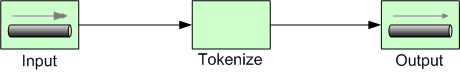
6. Receipts
When the authorization is complete you will receive an ‘complete event’, approved/declined. After the ‘complete event’ you shall send a HTTP/JSON request to receive the receipt(s).
7. Ports and Networks
Production-settings: Please contact us when these settings are needed.
| Service | VPN Port | SSL Port | Terminal/client |
|---|---|---|---|
| PayExSDI | PayEx SDI Ingenico | ||
| PayEx IWL (future use) | Misc IWL | ||
| NFCPDI and OTT (NFC is a must have for most customers) | PayEx NFC and OTT transactions | ||
| PayExISMP (In use) | PayEx ISMP | ||
| PayExIUP (?) | PayEx IUP | ||
| PayExIUC (probably not relevant for most customers) | PayEx IUC | ||
| PayExIPP (future use) | (future use) | (future use) | PayEx IPP |
| PayExISC (future use) | (future use) | (future use) | PayEx ISC |
| PayExICM (future use) | (future use) | (future use) | PayEx ICM |
| Service | VPN Port | SSL Port | Terminal/client |
|---|---|---|---|
| PayExSDI | PayEx SDI Ingenico | ||
| PayEx IWL (future use) | Misc IWL | ||
| NFCPDI and OTT (NFC is a must have for most customers) | PayEx NFC and OTT transactions | ||
| PayExISMP (In use) | PayEx ISMP | ||
| PayExIUP (?) | PayEx IUP | ||
| PayExIUC (probably not relevant for most customers) | PayEx IUC | ||
| PayExIPP (future use) | (future use) | (future use) | PayEx IPP |
| PayExISC (future use) | (future use) | (future use) | PayEx ISC |
| PayExICM (future use) | (future use) | (future use) | PayEx ICM |
8. Remote Access Services (RAS)
Dial In.
9. Windows 8
Terminal driver installation must be executed in compatibility mode for Windows 7.
10. BlueTooth. iSMP. iOS upgrades
Problem : Bluetooth stops working after upgrade to iOS 8.2.
Solution :
11. Reasons to upgrade (Compliance, Market, Product)
PayEx expect customers to upgrade their software once a year. There are several reasons for that
1) «Compliance» - demands are general demands from the card issuers which PayEx is obligated to implement. Sometimes these demands
require that older terminal versions are put out of market.
One such demand is the support for mobile and contactless cards.
Changes in the API or OS from Ingenico will normally be treated as a Compliance demand.
a. These changes are being treated as obligatory upgrades for all customers
b. The card issuers contracts with each Merchant presupposes that the technical solution satisfies the Compliance demands
c. Software version 2.09 and newer contains upgrades of Ingenico's OS. It is therefore important that customers upgrade to this version or newer.
2) Marked demands. Usually customers demand new functionalities. No-CVM for the Swedish marked or PIN- bypass are examples of such functionalities
3) Product improvement. This demand can be combinations of identifying bugs and general improvements that PayEx sees as necessary for improving customer satisfaction
a. PayEx and customer need a dialogue about relevant improvements
b. Ingenico supposes that each merchant uses the latest software that complies with Compliance demands and the latest changes in Ingenico's OS.
12. How to Verify Software version on Terminal
1. Reboot terminal by holding down "Yellow" and “,” button
2. During reboot terminal will display in the far right down corner (2.07h, 2.09c etc)
3. Download respective procedure document that reflects your software version.
13. PayEx incident
Software version 2.09 and higher:
Software version 2.06, 2.07 and 2.08:
Verify Terminal Software version : Reboot terminal by holding down "Yellow" and “,” button. During reboot terminal will display in the far right down corner (2.07h, 2.09c etc). Download respective procedure document that reflects your software version.
Incident PDF (Download for 2.09 and higher)
Click here to start download routine for unblocking the terminal
Incident PDF (Download for 2.06, 2.07 and 2.08)
Click here to start download routine for unblocking the terminal
